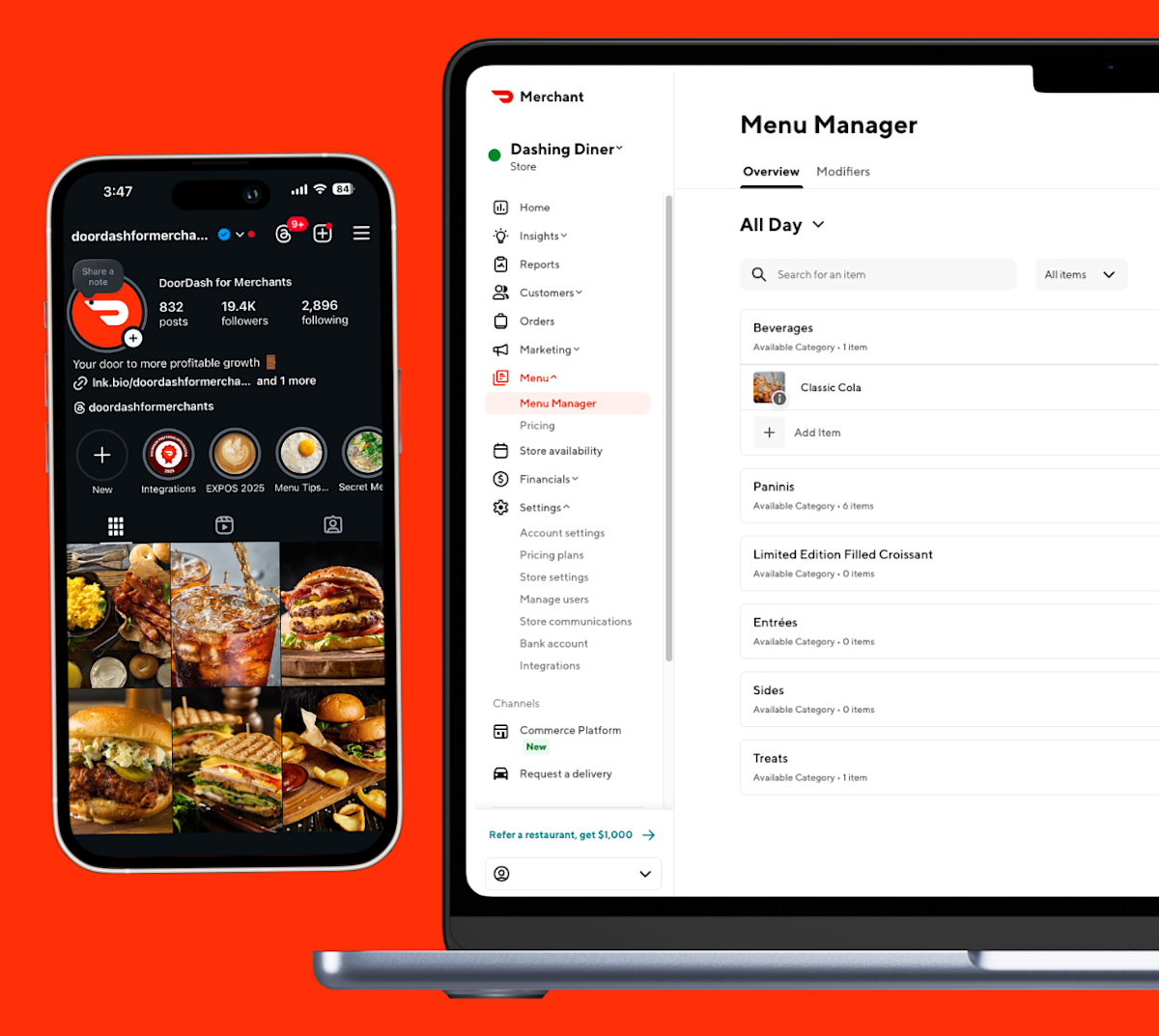Keeping your DoorDash store page fresh and driving more conversions on your menu is easier than ever. In just a few minutes you can connect your DoorDash Merchant account to your Instagram account, allowing your customers to see your Instagram videos and photos on your store page header and menu items.
Why link your Instagram profile and DoorDash Merchant account?
Connecting your business's Instagram and DoorDash accounts can help you save time and drive customer trust.
Build trust with strong visuals
Having high-quality menu photos and and video content can help customers feel more confident about ordering from you. Menu items with photos get up to 44% more monthly sales than those without* and merchants who add videos to DoorDash see a 3% increase in sales on average**.
Put your existing Instagram content to work
If you’re already spending time and resources adding photos to your business Instagram account, you can take advantage of those efforts by connecting your Instagram with your DoorDash Merchant account. Your food-focused content will be available to feature on your store page and header, saving you time to focus on other aspects of your business.
How to connect Instagram and DoorDash
If you have access to the Merchant Portal and your business’s Instagram account, you can link the accounts in just a few minutes:
Log into your DoorDash Merchant Portal as a business admin.
Go to the Settings tab and select Brand or Store Settings.
Click Connect Instagram.
Log into Instagram and authorize access.
Once connected, your Instagram account will appear as “Connected” on the page. By connecting your Instagram, DoorDash can access your Instagram photos and videos, but cannot post or comment or make any other changes on your Instagram account on your behalf.
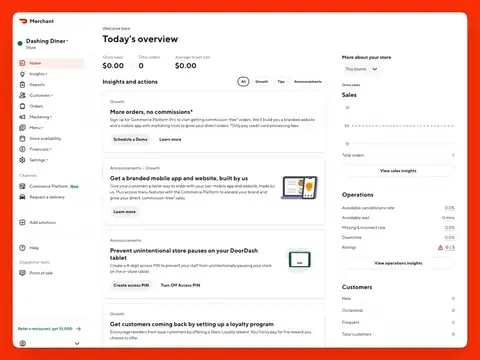
In order to connect your Instagram account with DoorDash, it needs to be a business account. To switch your Instagram account to a business account or to set up a new account, follow these instructions.
Having trouble figuring out where to find something in the Merchant Portal? Check out how to navigate the Merchant Portal.
What happens once your Instagram and DoorDash accounts are connected?
Once your Instagram account is connected, your photos and videos will be available within your Merchant Portal for use on your store page. You’ll be able to select a video to use as your store header and add your Instagram photos to individual menu items.
To manually add an Instagram image to your store’s menu, follow these steps:
Log into the Merchant Portal.
Navigate to the Menu section and click on the item you want to add photos to.
Once an item’s page is open, click Add a photo. If you want to update an existing photo, click on the current image you’d like to change.
Select which photo you want to add by filtering the source to Instagram on the left side of the modal.
Once you select a photo, the photo editor will open automatically. You can brighten the image, adjust the crop, clean up the background, or make other edits.
Choose Save to add the photo to this item.
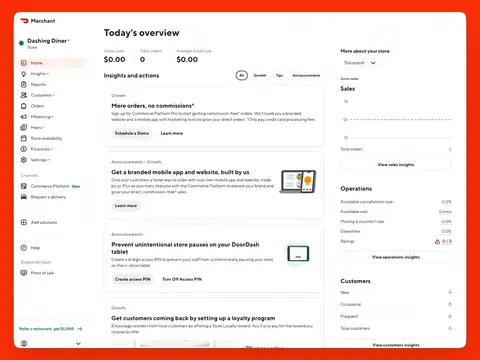
To use an Instagram video for your header, follow these steps:
Log into the Merchant Portal.
On the right-hand side of your screen, select Settings.
Select Store settings.
Under “Brand Assets” you’ll see an item that says Header Video.
Click the Edit button.
This will open a library of your available content. Select the video you want to use for your header.Click Save.
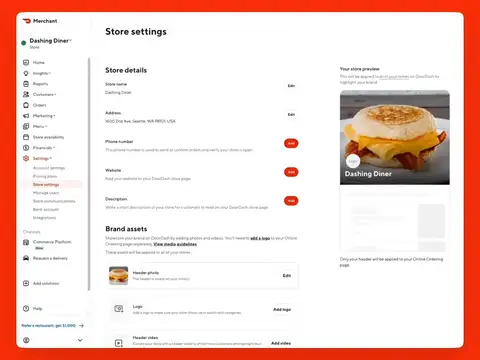
Once selected, it will take 1-3 business days for your video to be reviewed and reflected in your store page.
If you’re limited on time, DoorDash will also add content on your behalf – but you will have control to change it in your Menu Manager or Store Settings. DoorDash will help select photos from your Instagram to add to menu items where photos are missing, and can select a header video on your behalf.
In select markets, DoorDash will also feature your store’s videos on the homepage or in search to drive new customers - at no cost to your business.
How to improve Instagram photos using the photo editor
When you add an Instagram photo to a menu item in the Merchant Portal, the photo editor opens automatically to help you make quick improvements before submitting it for review.
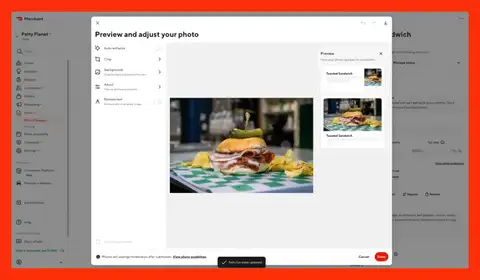
Using the photo editor, you can:
Turn on auto-enhance to quickly improve lighting, color, and clarity.
Crop the image and easily change the aspect ratio.
Apply new backgrounds to your image, including branded backgrounds.
Remove text or overlays from your photos to meet DoorDash requirements.
Adjust specifics such as saturation, tint, contrast, and brightness.
As you apply your changes, a preview of your photo will show on the right-hand side of your screen. You can undo your edits or submit them to save your changes.
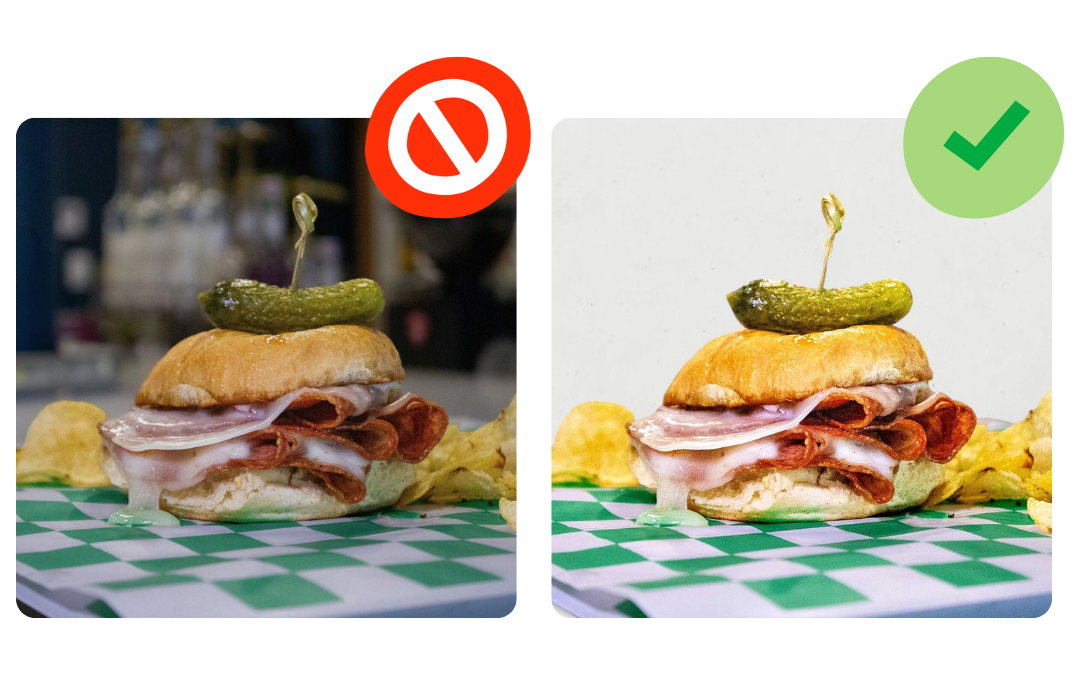
As many Instagram photos may be dimly lit, tightly cropped, or have busy backgrounds, using the photo editor helps your Instagram photos more closely match DoorDash’s photo guidelines and improves your chances of approval. This makes it easier to repurpose your existing Instagram content for use on your DoorDash menu.
Log in to the PortalReady to get started? Connect your Instagram account in the Merchant Portal to bring your brand content to your DoorDash store page.
*According to a 2022 study of 15,000 DoorDash small restaurants in the United States.
**Values are based on limited internal DoorDash test.