Integrate your POS or middleware
Seamlessly fulfill orders with leading point of sale and technology integrations.
Get started with DoorDashAlready on DoorDash? Start here.

Benefits of integrating your system with DoorDash
Smoother operations
Receive DoorDash orders directly on your POS. No need for extra hardware or software
Easy menu and store management
Menu and store changes made on your POS will automatically sync to your DoorDash menu and store page
Increase order accuracy
Eliminate the need to manually enter orders on your POS, reducing the chance for human error.
Integrate with any DoorDash product

Marketplace
List your business on DoorDash so customers can find you and order for delivery or pickup. Manage orders, menus, and store updates through your POS or middleware system.
Discover Marketplace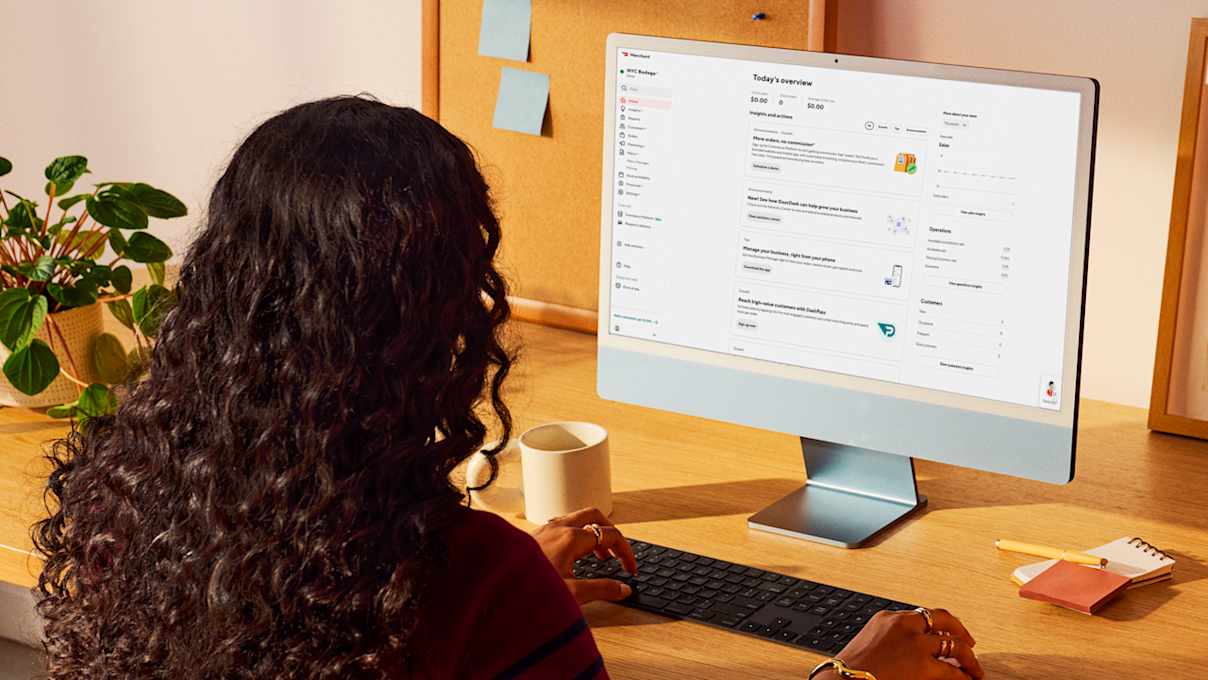
Commerce Platform
Set up commission-free online ordering to offer delivery and pickup from your website. Manage orders from your POS and get repeat customers with a loyalty or gift card integration.
Discover Commerce Platform
Drive on Demand
Connect your online ordering system to DoorDash logistics to offer on-demand delivery to your customers. Confirmation texts, estimated times of arrival, and delivery are handled by DoorDash.
About Drive On-DemandExplore our Preferred Integrations
Browse through DoorDash Preferred Integrations and other reliable providers to see their performance health and feature offerings so you can select the right partner for your business.
Resources to help you integrate

"The integration of DoorDash and Deliverect saves us time and labor."
Oussama Ben Tanfous
Chef and Owner, Roch Le Coq
Watch videoBuild an integration with DoorDash Developer
Leverage the power of DoorDash for your business with our self-serve integration portal and suite of developer tools to manage menu, store, and order data.
Access API documentation, SDKs, step-by-step tutorials, and technical support to integrate DoorDash APIs with your operations with just a few lines of code.
Drive On-Demand APIMarketplace APIFrequently asked questions
If your POS or middleware provider is listed on this page, get started here.
If your provider is not listed, please contact support to request an integration. Alternatively, learn about building Marketplace and Drive integrations.
If DoorDash already has an integration for your business's POS or middleware system, you will be onboarded within 1-2 weeks. If we don't have an integration for your system, the timelines will vary depending on technical resources.
Yes. Please visit DoorDash Developer to learn more.
Reach out to Developer support in your Portal or contact your Technical Account Manager directly.
Partner with DoorDash today
Learn how partnering with DoorDash can support your business growth.
Talk to our team






